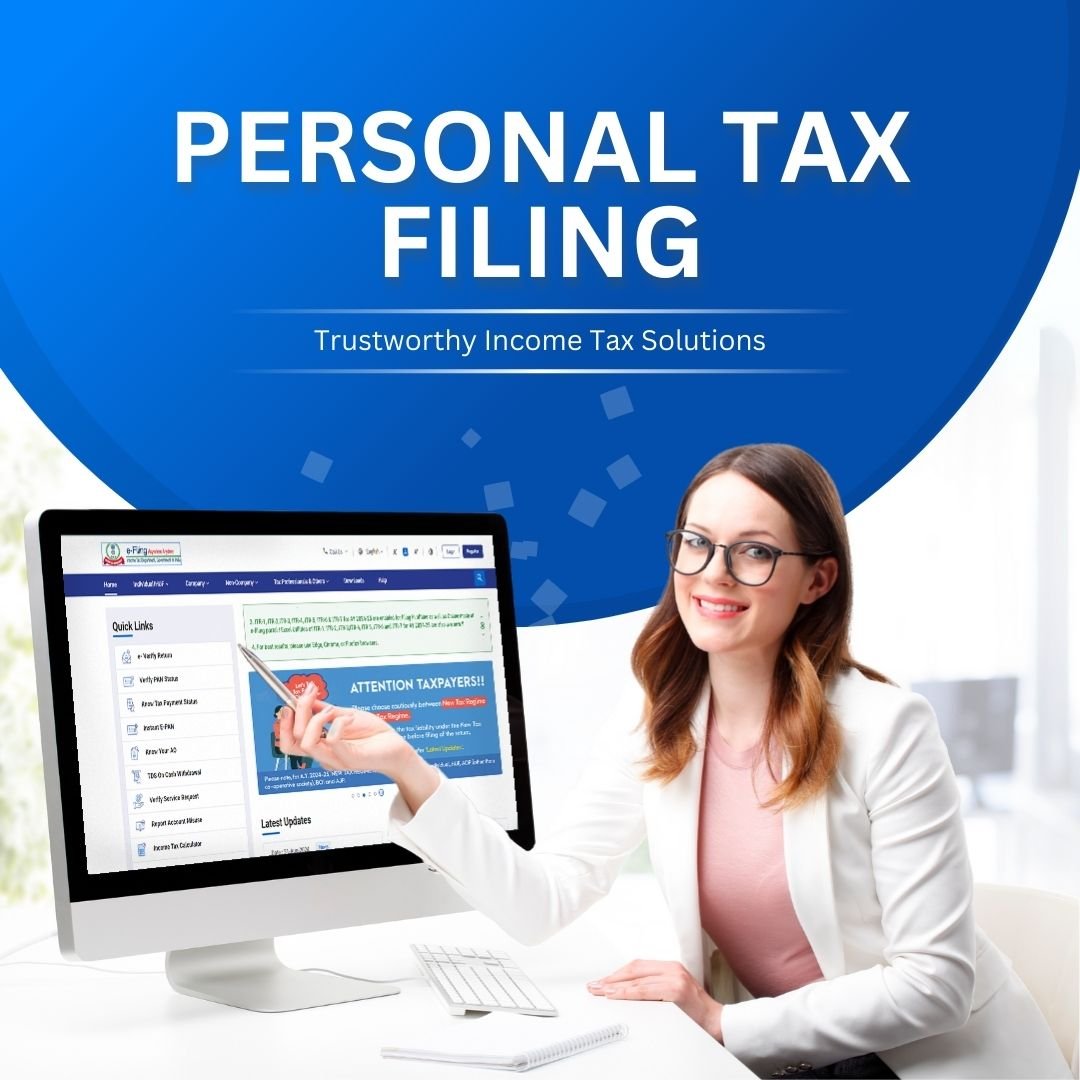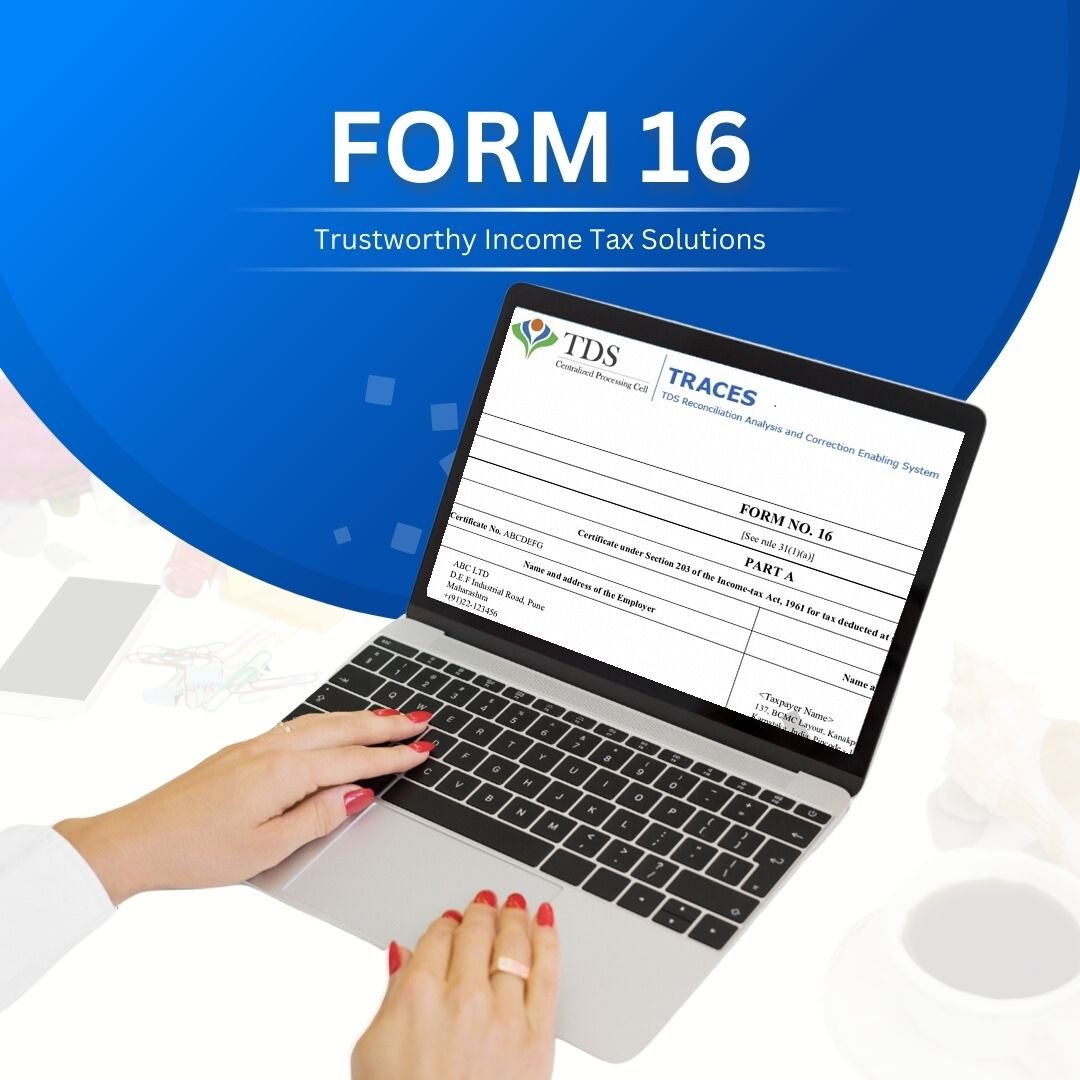Slide1
Filing Tax for the First Time? Get Free Consultation &
10% Off
10% Off
T&C Apply.

Slide2
Quick & Easy GST Registration for Startups and Businesses
T&C Apply.

Slide1
File your ITR Easily, Accurately, And Get Maximum Refund
T&C Apply.

Slide3
Reach Your Audience Faster With Digital Marketing Services
T&C Apply.

trademark
Trademark Your Brand Name Before Someone Else Does!
T&C Apply.

Slide3
Register Your Business And Get ₹2000 Cashback on Website Creation!
T&C Apply.

Slide1

Slide1

Trademark Reg

Slide1

Digital Marketing

Slide1

Book a Free Consultation Now!
Trustworthy Tax Preparation Solutions
Privacy & Security
Vip Support
Expert Guidence
Maximised Return
Trustworthy Tax Preparation Solutions
-
 Privacy & Security Your privacy and security are our top priority. With cutting-edge encryption and secure communication channels, we ensure that all your personal and financial information.
Privacy & Security Your privacy and security are our top priority. With cutting-edge encryption and secure communication channels, we ensure that all your personal and financial information. -
 Maximised Return Our tax consultants are dedicated to ensuring you receive the maximum possible return. We take a thorough approach, exploring every available deduction, credit.
Maximised Return Our tax consultants are dedicated to ensuring you receive the maximum possible return. We take a thorough approach, exploring every available deduction, credit. -
 Vip Support Experience premium, personalized service with our VIP support. As a valued client, you'll receive dedicated attention from our expert team, ensuring your concerns.
Vip Support Experience premium, personalized service with our VIP support. As a valued client, you'll receive dedicated attention from our expert team, ensuring your concerns. -
 Expert Guidance With years of experience and a deep understanding of the ever-changing tax landscape, our consultants offer expert guidance tailored to your unique financial situation.
Expert Guidance With years of experience and a deep understanding of the ever-changing tax landscape, our consultants offer expert guidance tailored to your unique financial situation.
Privacy & Security
Maximised Return
Vip Support
Expert Guidence
Our Services
Finally, the Tax Consulting Solutions and Services that Work for You!
Startup
Business Registration
Goods & Service Tax
Income Tax
Startup
Registration
Business Registration
Goods & Service Tax
Income Tax Filing
Our Services
Finally, the Tax Consulting Solutions and Services that Work for You!
Startup
Proprietorship
Partnership
One Person Company
Nidhi Company
Limited Liability Partnership
Private Limited Company
Check Company Name
Section 8 Company
Business Registration
Digital Signature
Professional Tax
Udyam Registration
Gumasta
FSSAI Registration
Trademark Registration
GST
GST Registration
GST Return Filing
GST LUT Filing
GST Annual Return
GST Registration Cancellation
GST Invoicing
GST e-Invoicing
eWay Bill
Input Tax Credit
Income Tax Registration
Personal Tax Filing
Business Tax Filing
Tax Notice
TDS Filing
ITR-1 Return
ITR-2 Return
ITR-3 Return
ITR-4 Return
ITR-5 Return
ITR-6 Return
ITR-7 Return
Form 16
Numbers That Speak For Us
0
K+
Happy Customers
0
+
Tax Returns Filed
0
+
Members
0
+
Gst Registrations
Clientele
Garments
Healthcare
Insurance
Trading
infrastructrure
Government Sector
Information Technology
Chemical & Pigments
Manufacturing
Pharmaceuticals
Entertainment
Clientele
Frequently Asked Questions
How Do I Reach Out to You to Solve My Queries?
We will be glad to solve your queries. You may reach out to us via our contact information mentioned on the ‘contact us’ page or by just filling out the contact form.
What Makes You the Best Tax Consultants Near Me?
Our experts, transparency, quality and quickness make us the best tax consultants near you, especially in Vasai.
Do You Help with ITR Filing?
Yes, we help you with ITR filing and filing the forms from ITR-1 to ITR-7.
What Tax Consulting Services Do You Provide?
We help you understand your tax liability and deductions, the ITR form you are eligible for, get ready with the required documentation and more.
What Do Tax Consultation Fees Depend on?
Tax consultation fees depend on your location, the amount of tax you have to deal with, the cost of living, the complexity of your situation and more.
Tax consultant near me
Tax consultant near me
Tax consultant near me
Tax consultant near me
Tax consultant near me